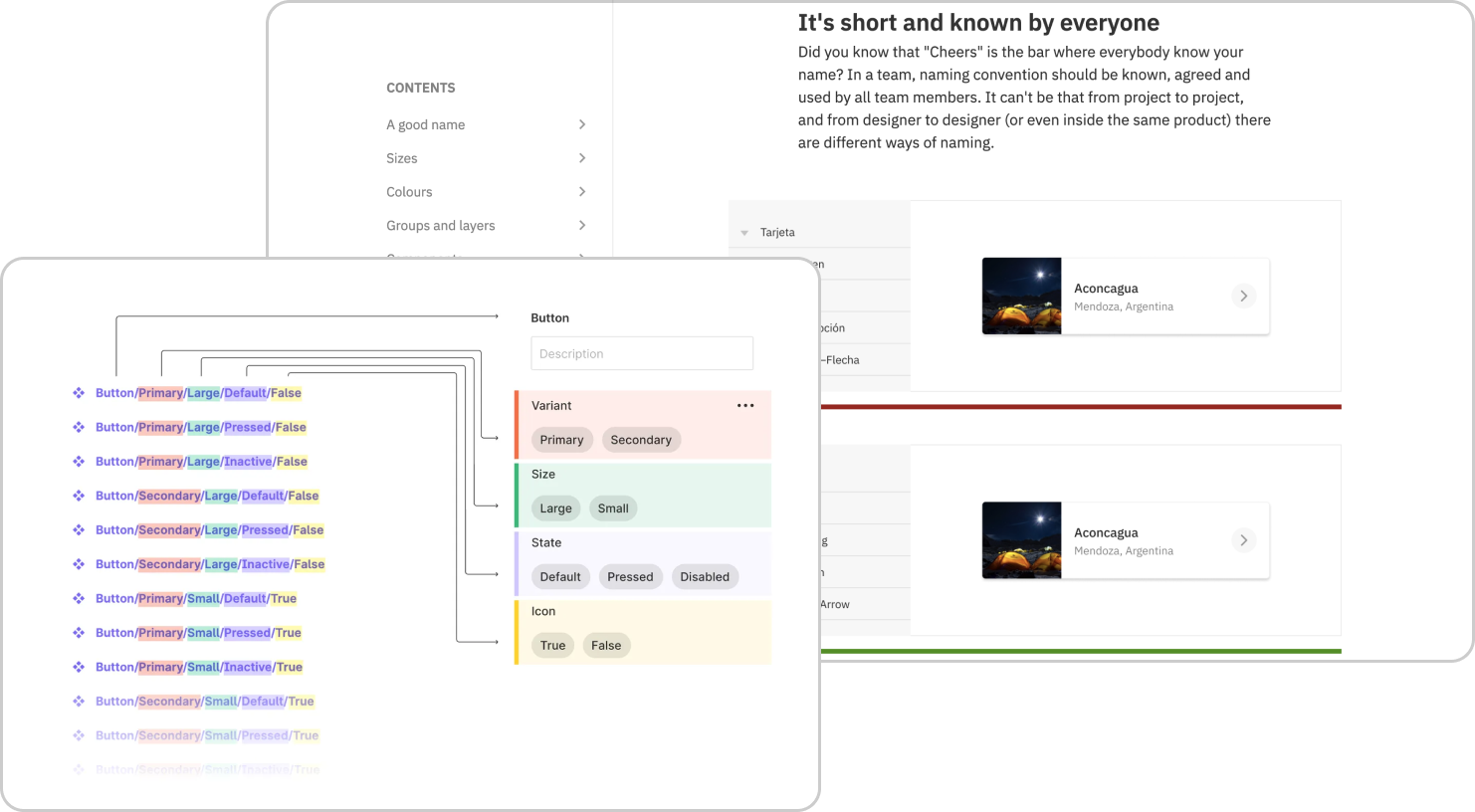1.
How do I build a design system for designers to use in a short time?
Since the UX designers of my team need to use components to develop other functions, I need to put basic components as my priority, for example Buttons, Text fields, etc.
2.
How do I get other designers (4 designers) to build components into the system? How do I define the rules?
When other designers plan new features and need to create new components, they can find the rules themselves.
3.
How do I create a document to let bank employees know how to use each component in the future?
I need to define which components and information should be included in the design guideline, such as component status, usage, etc.